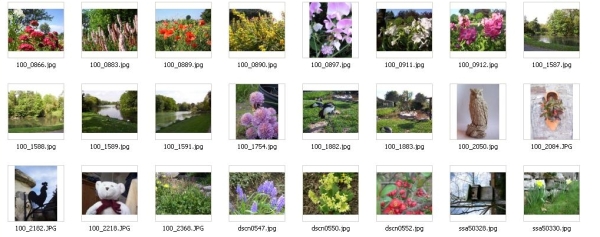Test of VINETTO
Introduction
Vinetto is a forensics tool to examine Thumbs.db files written by Michel ROUKINE.
The program is distributed under the GNU General Public License - see the
accompanying COPYING file for more details.
The Windows systems (98, ME, 2000 and XP) can store thumbnails
and metadata of the picture files contained in the directories of its FAT32 or
NTFS filesystems.
Thumbnails and associated metadata are stored in Thumbs.db files.
Thumbs.db files are undocumented OLE structured files.
Once a picture file has been deleted from the filesystem, the related thumbnail
and associated metada remain stored in the Thumbs.db file. So, the data
contained in those thumbs.db files are an helpful source of information for the
forensics investigator.
Creation of thumbs.db
I created a folder on my Winbox and placed 24 pictures.
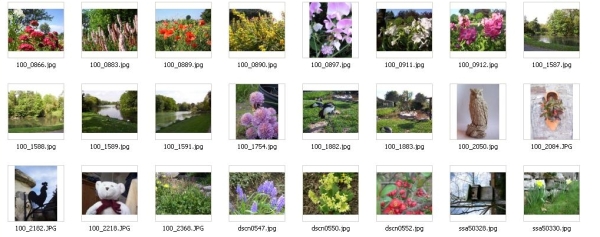
A Thumbs.db is created by the system and now I will delete some of the files, folder content : 15 pictures.

Test vinetto
After reboot in Linux, mount of the Win partition, I can test vinetto.
First of all, get and install vinetto on the system ! DOWNLOAD
Requirements :
- Python-2.3 or later.
- PIL (Python Imaging Library) 1.1.5 or later. PIL is used to attempt correct
reconstitution the Type 1 thumbnails.
To install vinetto, run the following commands as a super user:
tar xvzf vinetto-XXX.tar.gz
cd vinetto-XXX
python setup.py install
This will install vinetto in appropriated path and resource files in /usr/share/vinetto
Verify if it work :
lnx:/vinetto # vinetto -h
usage: vinetto [OPTIONS] [-o DIR] file
options:
--version show program's version number and exit
-h, --help show this help message and exit
-o DIR write thumbnails to DIR
-H write html report to DIR
I mount the Win partition and create a destination directory to save my thumbs : thumbs_my-shoot.
Ok, now let's vinetto extract the thumbs to "thumbs_my-shoot" and produce a HTML report of the :
"/Documents and Settings/jfbeckers/Desktop/my_shoots/Thumbs.db".
vinetto -H -o thumbs_my-shoot /Documents and Settings/jfbeckers/Desktop/my_shoots/Thumbs.db
Take a look at the report ! It's good and will also display informations relatieve to the pictures :
Output report
Jean-Francois BECKERS : jf.beckers@fccu.be
12 May 2006